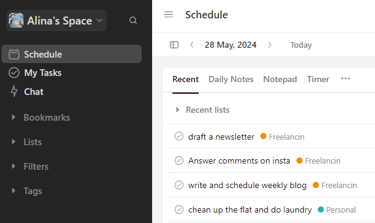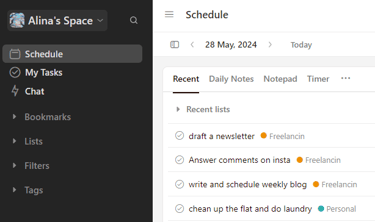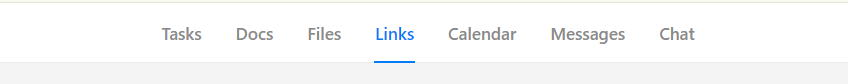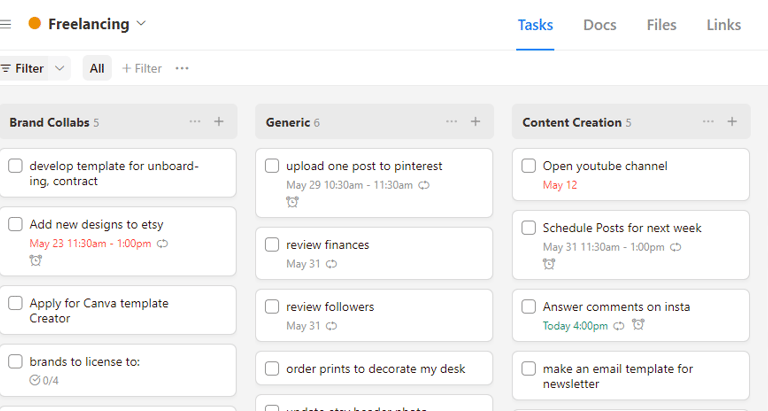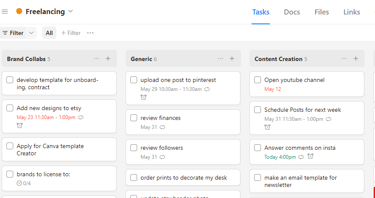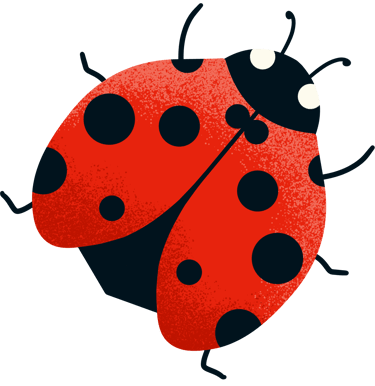Upbase: My Go-To Project Management Tool for a Freelance Digital Illustrator Workflow
1. Neat, Intuitive Interface
The first thing that drew me to Upbase and made me stick around was its clean and intuitive interface. Navigating through the app is a breeze, and everything feels just where it should be.
There’s no need for a steep learning curve; you can dive right in and start managing your projects effortlessly. It’s simplicity at its best, which makes it perfect for anyone, regardless of their tech-savviness.
When it comes to project management tools, finding one that fits your needs perfectly can be a game-changer. If you are like me, and you love organizing your work and life into tasks in order to avoid feeling overwhelmed, this might be a great tool for you as well.
After trying out nearly every task manager available, I found my perfect match with Upbase. It’s my go-to for smoothly managing my freelance projects and personal tasks. I love it so much, that I had to share why I think Upbase is the right choice for you if you are looking for a simple, clean design with maximum functionality. Here are five reasons why I absolutely love Upbase:
2. Rich in Features, Without the Clutter
Upbase strikes the perfect balance between offering a rich set of features and maintaining a clutter-free environment. In searching for a tool that works for me, I found out that having too many functionalities in one app made me feel overwhelmed and I abandoned my productivity assistant quite quickly.
Unlike many other project management tools, Upbase keeps it simple yet powerful. You’ve got Tasks and Subtasks, sorted by lists and hashtags, a Document and Files upload feature within the tool, a Links bookmark section, a Synced Calendar feature, and a Chat for team members and clients, all seamlessly integrated. I can confidently say that I am using all of the features daily, and while a few missing features are in development, it is already providing me with everything necessary to keep myself on track with my projects.
My favorite feature so far has been Google Sheets import to Docs within the tool, allowing me to edit my spreadsheets directly from Upbase.
3. Great Community and Support
One of the standout aspects of Upbase is its fantastic community and support system. There’s a roadmap for upcoming features, which is curated by user feedback. The tool is constantly evolving based on what real users need. The support team is responsive and helpful, making it easy to resolve any issues or get answers to your questions quickly. It’s a tool built for users, by users, and that makes a world of difference.
As I mentioned, while a few features are lacking, every criticism I have can already be found in the roadmap being looked at. So far the main con I had is the optimization for my Android phone, which lacks some important features such as marking the task as done in the notification. Another con for me would be limited integration options at the moment, which would further boost my workflow.
4. made for Freelancers, Individuals, and Small Teams
As a freelancer, I need a tool that adapts to my workflow without adding complexity. Upbase does exactly that. It’s ideal for individuals and small businesses, providing all the necessary tools to manage projects without feeling overwhelming. It works for me, not the other way around, allowing me to stay focused and productive.
I have yet to try the Chat feature since I've been using it by myself for now, but user reviews are very positive.
5. get that perfect work-life balance
If you are a busy person like me, you probably know the feel of your to-do list to be never-ending and so overwhelming! I use Upbase not just for work, but to stay on top of life in general. Need to do laundry and declutter the wardrobe? Goes to my personal checklist. Need to update SEO on my site? Straight to the Freelancing section. I even went as far as noting down my friends and family's birthdays on the calendar, writing gift ideas in the notes under each event.
So far in my freelance journey, Upbase has been the best task manager I've tried. It transformed the way I manage my projects, making the process smoother and more efficient. Its neat interface is definitely the best highlight for me, it makes it perfect for freelancers, small teams, and individuals looking to streamline their work and life organization.
Upbase has a free version that has a great set of features without having to place a purchase. The premium package is only $8 a month and as a loyal user, I do not regret signing up. Plus, you can always try premium features in a free 30-day trial.
If you are interested in giving Upbase a go - you can access it here using my referral link and start for free. I hope you like it as much as I do!