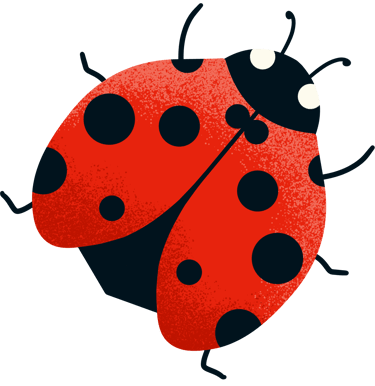How I Stayed Consistent with Social Media While Traveling for a Month
BUSINESS & MARKETING
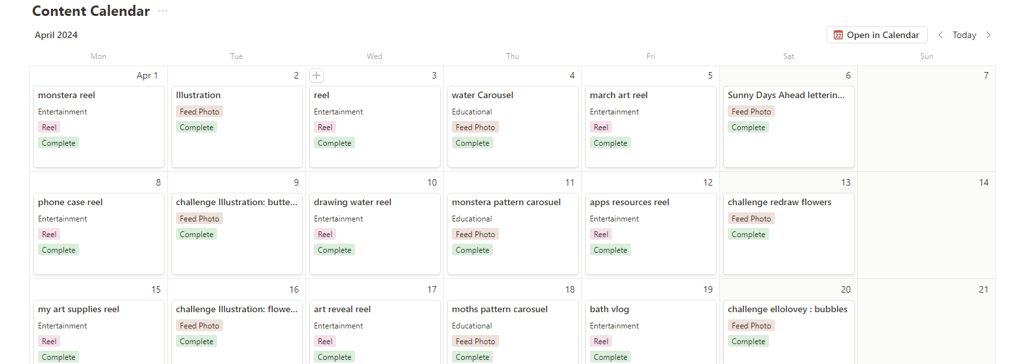
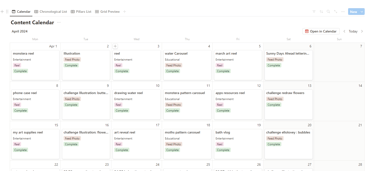
1. Creating a Content Calendar
Traveling for a month sounds like a dream come true, right? But as any content creator knows, keeping up with social media while on the go can be a bit of a challenge. While staying abroad, I still did my workday activities, but having limited access to my desk and usual resources made it a challenge to keep up with social channels.
With a few strategic moves, I managed to stay on top of my social media game even while exploring new places. Here’s how I did it:
2. Maintaining an Idea List and Saving Posts for Inspiration
3. Bulk Scheduling of Posts
4. Organizing Content file System
First things first, I swear by my content calendar. Coming up with a new post on a day is not a way to go, trust me I tried and burned out immediately. Every Friday, I plan my content for the following week, making sure I have every day covered. This gave me a clear overview of what I needed to post and ensured I wouldn’t miss any important dates or themes. My current calendar is arranged this way:
Instagram: Mon, Wed, Fri - reels. Tue, Thur, Sat - static post. Daily - stories.
Facebook: Mon, Wed, Fri - shorts. Tue, Thur, Sat - static post.
Pinterest: Daily - pin.
With everything laid out, I could focus on enjoying my travels without worrying about what to post next. I highly recommend Katie Steckly's Notion Template for a content calendar, it is so well-made and easy to use.
If you are a creative person, you know how the best ideas always strike in the most unexpected time. When it does, I make sure to jot them down immediately, using a notes app on my phone or my Notion journal. This habit became particularly handy while traveling; I’d refer to my list and find a ready-to-go idea, making content creation a breeze.
Another great inspiration source is, of course, social media. While doing my daily dose of doom-scrolling (as we all do), I always save posts that catch my eye. These saved posts serve as a treasure trove of inspiration. Whether it’s a cool photo, a catchy caption, or a unique reel format, having these references made it easier to create engaging content quickly. When doing this, of course, the key is not to 'steal' ideas of others, but rather get inspired and find your own unique interpretation.
Bulk scheduling is my secret weapon. At this stage, I refer to my content calendar and start to edit and upload content to each platform. There are a lot of scheduler tools, but my personal preference is Meta Business Suite for scheduling Facebook and Instagram posts. I create reels directly in the Instagram app on my phone, since the desktop tool currently does not have access to the trending audios. Pinterest has a great scheduling system as well, allowing up to 30 pins to be drafted at once.
This way, I knew my social media would stay active even if I didn’t have time to post in real time. It was a huge stress reliever!
Having an organized content system was a game-changer. I have dedicated hard drives, with folders for B-roll videos, a collection of photos, and video clips ready for editing. This meant I didn’t always need to record new material; I could simply repurpose what I already had. By mixing and matching clips, I could create fresh content without the constant pressure of capturing new footage.
Staying consistent with social media while traveling is all about preparation and organization. With my content calendar, idea list, and bulk scheduling, I managed to keep my social media presence strong without sacrificing my travel experiences. It allowed me to enjoy every moment of my trip, knowing that my channels were running smoothly in the background. If you’re planning a trip and want to keep your social media active, these tips might just be the key to achieving that perfect balance. Happy travels and happy posting!